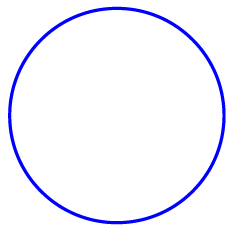With several companies or organizations going green or paperless, many residents are looking for a free and easy way to set up an email account. Gmail is one of the most popular email services provided by Google. With its user-friendly interface and powerful features, it’s no wonder why so many people use Gmail for their personal and professional email needs. In this post and video, we’ll walk you through the steps to create your own free Gmail account.
Step 1: Go to the Gmail Sign Up Page The first step to creating your Gmail account is to go to the Gmail Sign Up page. You can do this by going to the Google homepage and clicking on the “Gmail” link in the top right corner.
Step 2: Fill Out the Sign Up Form Once you’re on the Gmail Sign Up page, you’ll need to fill out the form with your basic information. This includes your first and last name, desired email address, password, and phone number.
Step 3: Verify Your Phone Number After you’ve filled out the sign-up form, Gmail will prompt you to verify your phone number. This step helps to keep your account secure by verifying your identity.
Step 4: Complete the Sign Up Process Once you’ve verified your phone number, you’ll be taken to the next step in the sign-up process. Here, you’ll be asked to provide additional information about yourself, such as your birthdate and gender. This information is optional, so feel free to skip it if you don’t want to provide it.
Step 5: Sign In to Your Gmail Account Once you’ve completed the sign-up process, you’re ready to start using your Gmail account! Simply go to the Google homepage and click on the “Sign In” link in the top right corner. Enter your email address and password, and you’ll be taken to your Gmail inbox.
Congratulations, you now have your own Gmail account! With Gmail, you can send and receive emails, manage your calendar, and access Google Drive all in one place. Whether you’re using it for personal or professional purposes, Gmail is an excellent choice for anyone who needs a reliable and user-friendly email service